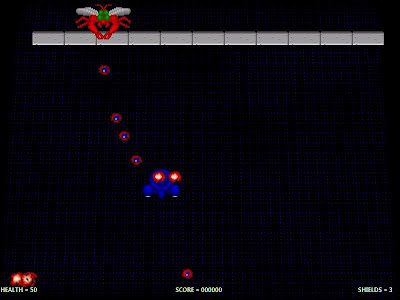Code Coverage as a Quality Gate
Photo by vadim kaipov on Unsplash In software development, code coverage is one of those terms that really seems important. As software developers, we certainly make it important from time to time. What code coverage means to you, how you achieve it, and the value placed upon that number likely says more about you than the number itself. The conversation around code coverage should always be based on the outcome needed (i.e. higher quality code) and not the number itself. Code coverage should be a signal of the system and never a hard line. What is code coverage? "is a percentage measure of the degree to which the source code of a program is executed when a particular test suite is run." - Wikipedia Meaning, the code was executed , not that it was correct . Teams with emphasis on code coverage value itself may ship high quality code but how they arrive at that number is not generally sustainable and will be based more on ceremony than striving...